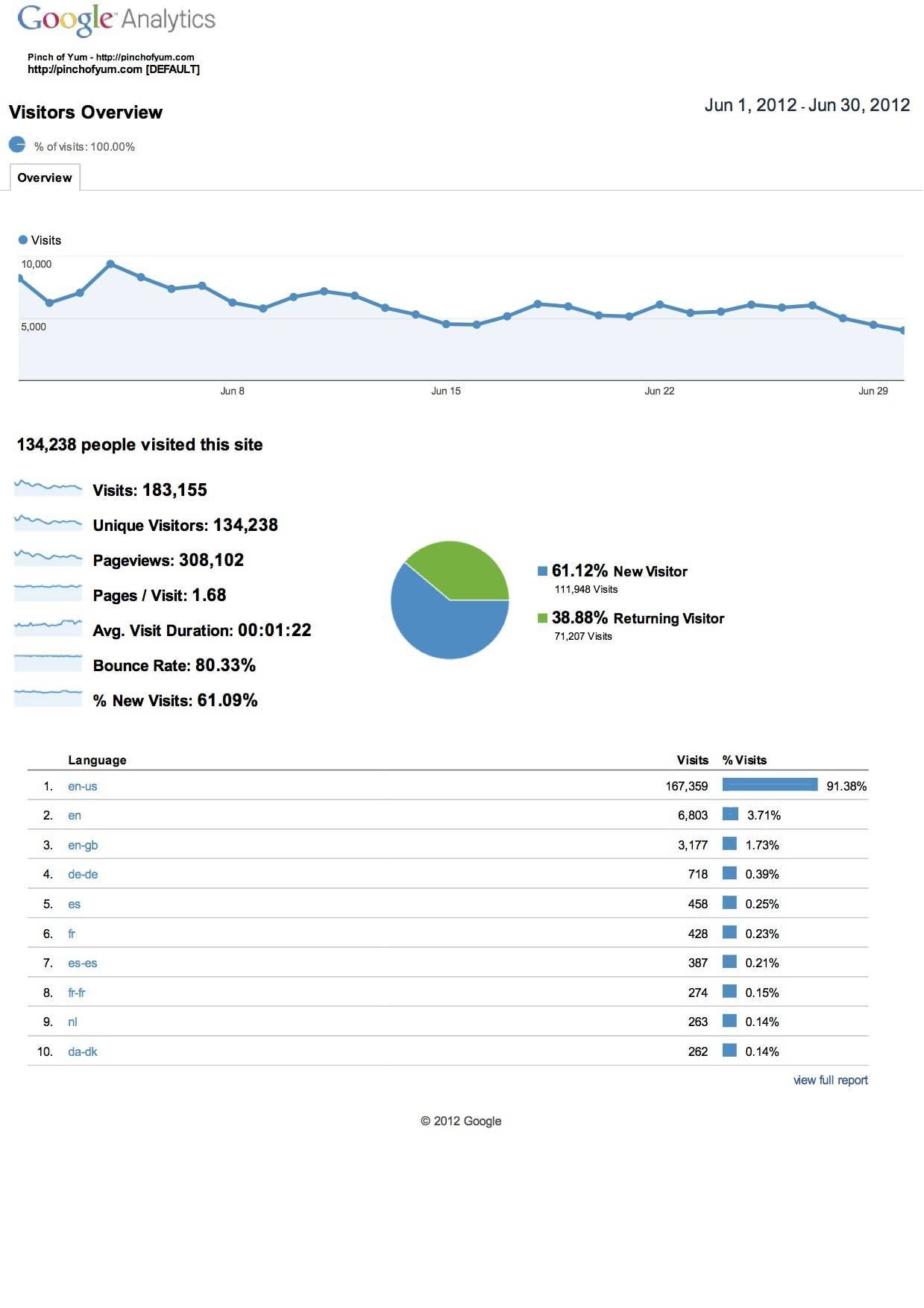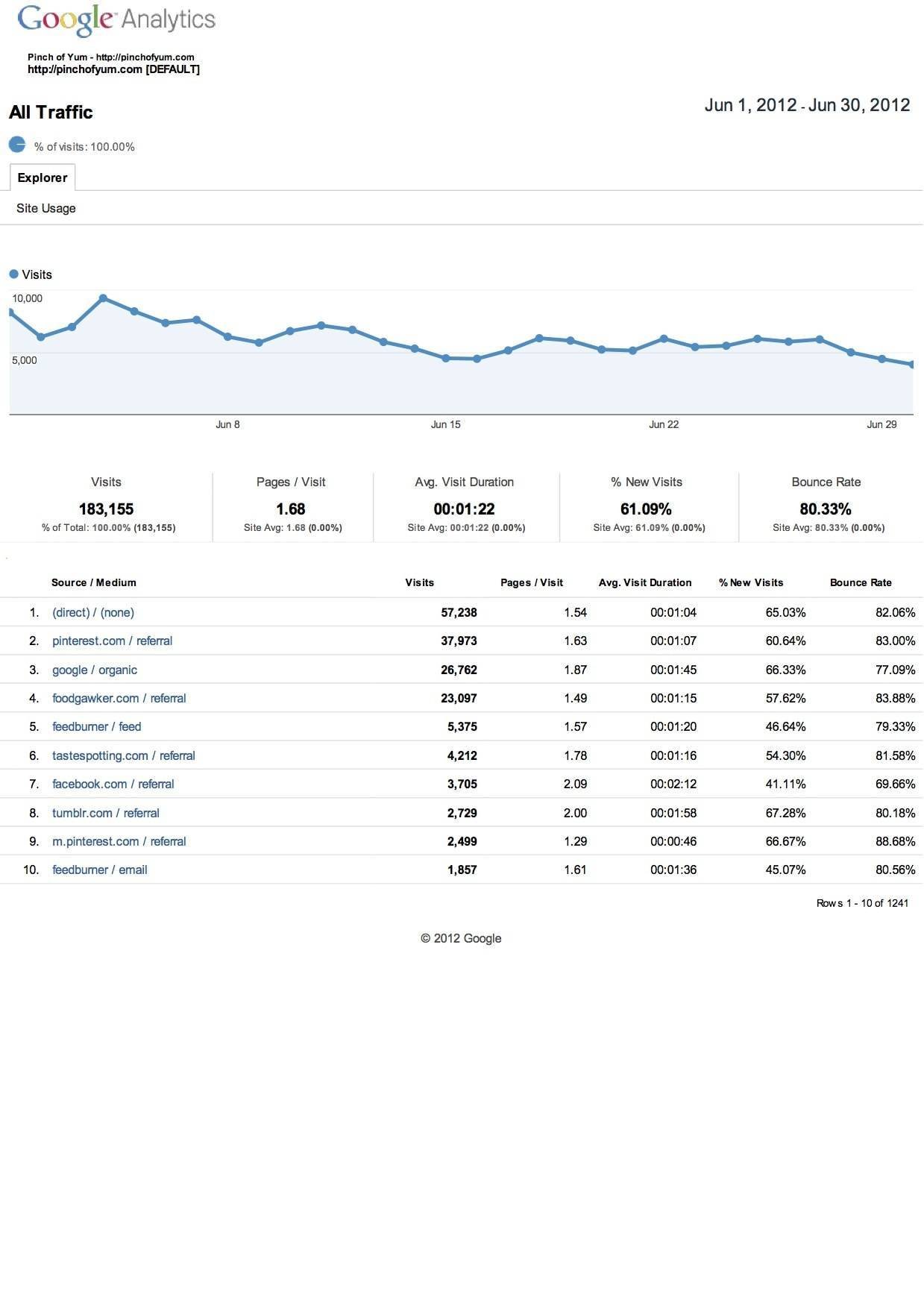Hiya! Bjork here. I’m back for my monthly cameo on Pinch of Yum.
It’s 8:30PM on Sunday night here in Cebu City. Lindsay’s in the kitchen doing whatever she does, a couple dogs are having a barking match down the street, and I’m hunkered down at my desk getting this post put together.
If you’re new to Pinch of Yum, here’s a quick overview of what this post is all about. Every month I put together a post outlining the income we earned from Pinch of Yum, the type of traffic the blog is receiving, and any tips or tricks we’ve learned that might be helpful. Our hope is that these posts can help you with your blog in some way or another.
Here’s the breakdown of June’s income from Pinch of Yum:
The Breakdown:
Bluehost – $650.00
BlogHer – $590.08
Google Adsense – $565.30
Tasty Food Photography eBook – $480.90
VigLink – $273.00
The Thesis Theme – $197.67
Elegant Themes – $39.00
Amazon Affiliate Program – $1.07
Grand Total: $2,797.02
If you’re interested in learning more about some of the ways that you can monetize a food blog, we encourage you to download this free ebook, “16 Ways to Monetize Your Food Blog,” from our sister site, Food Blogger Pro!

We’ve had a couple questions in the past about what how exactly we earn this income. Here’s the quick explanation:
Bluehost – Bluehost is a hosting company. Pinch of Yum is a Bluehost affiliate, and we talk about using Bluehost on the how to start a food blog and resources for food bloggers pages.
BlogHer – BlogHer, as many of you know, is a blog advertising partner. We use BlogHer ads in the top right corner on Pinch of Yum. BlogHer pays on a CPM basis (cost per mille, or 1,000 views). In other words, the more visitors to your blog the better, regardless if someone clicks on the ad or not.
Google AdSense – AdSense is Google’s advertising network. We have three Google AdSense ads spaced along the right sidebar. AdSense is the opposite of BlogHer in that you’re only paid when someone clicks on an ad, regardless of how many times the ad is viewed.
Tasty Food Photography – This is an eBook that Lindsay wrote on food photography.
VigLink – VigLink is a company that automatically scans your blog and creates affiliate links wherever it finds linkable content.
The Thesis Theme – This is the WordPress theme that we use with Pinch of Yum. We’re part of the Thesis Theme affiliate program. We talk about using Thesis on the how to start a food blog and resources for food bloggers pages.
Elegant Themes – An alternative WordPress theme company that’s not quite as expense as the Thesis Theme. We talk about using Elegant Themes on the how to start a food blog page.
Amazon – We use the Amazon’s affiliate program on the resources for food bloggers page, where we have a couple photography products listed.
Traffic
Nothing out of the norm to report on Traffic in June. It’s fun to see the organic Google traffic continue to grow from month to month. I’ll say a bit more about this in the “Tips and Takeaways” section below.
Tips and Takeaways
Two tools I wanted to introduce you to this month. Both of these have been helpful as I’ve made small tweaks and improvements to Pinch of Yum this last month.
Google Webmasters
What is Google Webmaster? Good question. The folks from Google explain it best.
I’ve been using it to find broken links that point to Pinch of Yum. For instance, another blog or website might have linked to a Pinch of Yum post but accidentally used the wrong URL. Links back to your site are extremely valuable for Search Engine Optimization and you do not want those valuable links to land on an error page.
I use a plugin called Pretty Link to redirect these broken links to the correct URL. Google likes links that work, so it’s worth taking the time to find and redirect broken links.
There are tons of videos and tutorials for how to use Google Webmaster. I’d suggest starting with the tutorials that Google provides.
Rich Snippets
This is another helpful site from Google that shows you what your page will appear like in Google search results. This is especially important if you have a post with a recipe in it, as Google should be displaying these posts differently than a standard search result.
Here’s an example of what a post with a recipe in it should look like in Google:
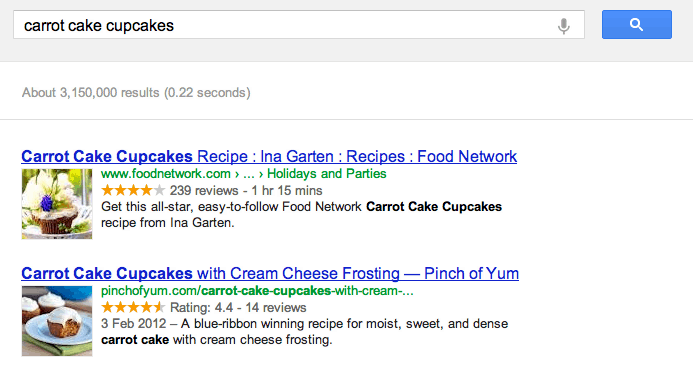
The easiest way to make sure that your recipes are formatted correctly is to use a plugin (if you’re on WordPress). We use one called Tasty Recipes.
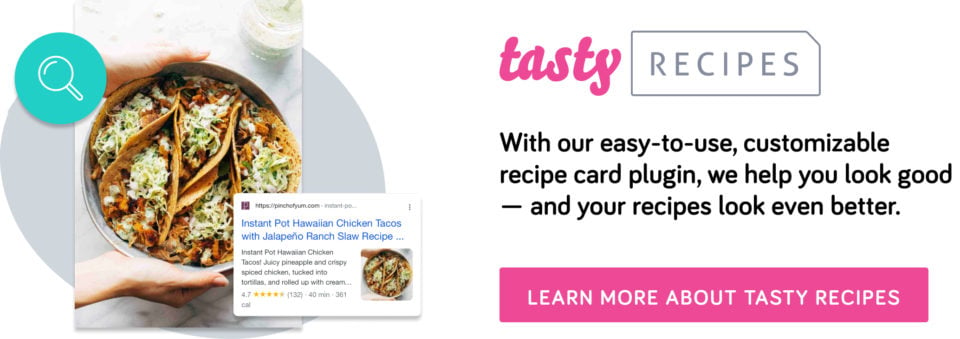
Thanks!
Lindsay and I feel totally lucky to have people like you stop by and check in here on Pinch of Yum. Please let us know if you have any questions about this stuff. Leave a comment, send us an email, or contact us. We’ll do our best to get back to you.
I’m off to eat a rambutan.